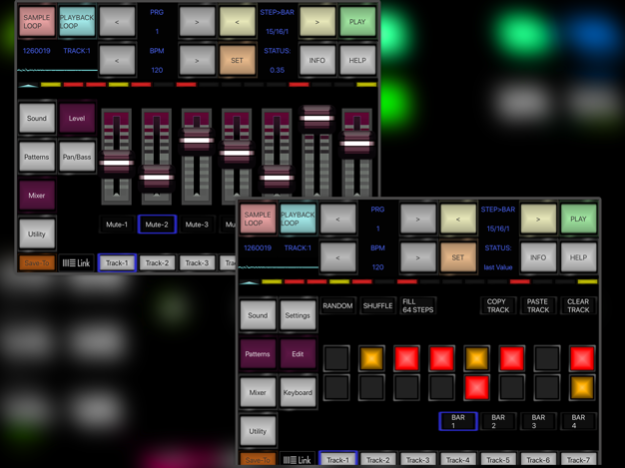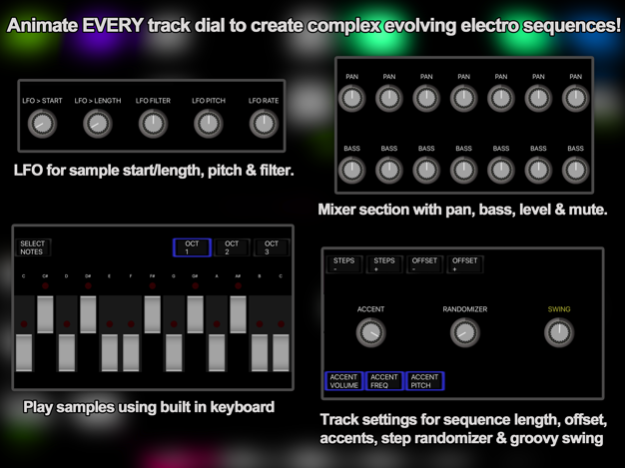7XWAVE Sample Sequencer 1.6
Paid Version
Publisher Description
7XWAVE - a 7 channel sample sequencer with synth features & animatable modulation features.
So many sound manipulation possibilities can be had with this whether its a funky electro backing track or crazy glitch effects. Choose a sample, tweak the sound using envelopes & filters then create your beats and bleeps.
Add effects to each sound, pan, level, sample start, length pitch & filter.
Mash up loops and sequences with trimming and shuffling.
Lock parameter dials to a step or record dial movements in real time.
All sequences can be set up to 1-64 steps.
Export recorded loops or route audio into Audiobus or AUM etc keeping in sync with other apps using MIDI or Ableton Link.
This app was inspired by the Korg Volca & Electribe sequencer. I had so much fun with the Volca but it felt limited in memory and lengths of sequences. It was a very fun sound toy & occasionally a loop maker but I wanted to be able to store more, longer patterns, and have more variation in sequences. Being a massive fan of the Korg Electribes, i looked at the recent Electribe Sampler. It was cool but just didn't seem as fun as the older Electribes plus you couldn't animate the sample start and length which to me was the best part of the Volca. So i decided to see if I can make my own app. Using the knowledge i gained from 2Xb303 & 6X806 I delved deeper into audio coding. I finally finished it. I know there will be some disappointed its not AUv3 as I havent managed to find a way for that just yet. I have had great fun with this and created some cool loops and glitch tracks myself. I dont need my Volca anymore. I hope you enjoy this too.
Sequencer Specifications & synth features:
Animate or manually set levels for every track dial.
Each program has swing/groove,
independent sequence lengths from 1-64 plus offsets,
Randomiser with 0-100% chance of a step in realtime,
Accent levels on tracks for how much the accent affects pitch, frequency & volume dynamics.
Notes are easily created on current bar. Double tap = accented dynamics. Hold down for copy, paste & clear.
Fill 64 steps expands current sequence to 64 steps repeating to fill.
Random generations of notes..
Hi, low or band pass filters, resonance, filter env & decay like in most synthesisers.
Also Hi split adds parallel hi pass.
Sample start, length & loop point, loop on/off, ping ping & reverse.
Edit samples small enough to waves to use as a synth "oscillator".
Loop level allows you to play loop back to point in Sample or at the very end for for tight looping and glitch repeat effects.
Slice/divide the sample start point to the track sequence length.
You can then re-shuffle steps for glitch effect,Adjust pitch, volume attack & release or gated volume. Adjust pitch or set it automatically to fit the sequence and BPM (good for importing loops to match).
Distortion, Delay (snaps to nearest time sync), reverb and compression effects.
Each sequence has one LFO with adjustable speed and can modulate sample start/length , filter and pitch.
LFO can also gate triggered for an Envelope effect.
Built in keyboard for playing your samples using keys or selecting the random notes for random generation in step edit.
Mixer console view so you can adjust pan, bass and levels.
Import samples from other apps documents folders, Audioshare or copy/paste.
Export you trimmed sample to this app document folder and export your recorder loops.
Record what you are playing to export to another app or computer for composing yous loops.
Play in sync your sampled loop with your current program.
Route the audio output into other apps like Garage band, Audiobus or AUM with other apps.
Ableton Link / MIDI syncs to sequencer.
This is not an external audio input sampler but it can resample and those samples can be used as sound sources for synthesising.
Manual:
http://beatsnbobs.com/manuals/7xwave-manual.html
Included is a help function.
Any problems or ideas please let me know.
Cheers
Rob
Nov 17, 2020
Version 1.6
Updated network permissions for Audiobus + IOS 14 big fixes.
About 7XWAVE Sample Sequencer
7XWAVE Sample Sequencer is a paid app for iOS published in the Audio File Players list of apps, part of Audio & Multimedia.
The company that develops 7XWAVE Sample Sequencer is Rob Wilmot. The latest version released by its developer is 1.6.
To install 7XWAVE Sample Sequencer on your iOS device, just click the green Continue To App button above to start the installation process. The app is listed on our website since 2020-11-17 and was downloaded 1 times. We have already checked if the download link is safe, however for your own protection we recommend that you scan the downloaded app with your antivirus. Your antivirus may detect the 7XWAVE Sample Sequencer as malware if the download link is broken.
How to install 7XWAVE Sample Sequencer on your iOS device:
- Click on the Continue To App button on our website. This will redirect you to the App Store.
- Once the 7XWAVE Sample Sequencer is shown in the iTunes listing of your iOS device, you can start its download and installation. Tap on the GET button to the right of the app to start downloading it.
- If you are not logged-in the iOS appstore app, you'll be prompted for your your Apple ID and/or password.
- After 7XWAVE Sample Sequencer is downloaded, you'll see an INSTALL button to the right. Tap on it to start the actual installation of the iOS app.
- Once installation is finished you can tap on the OPEN button to start it. Its icon will also be added to your device home screen.